No products in the cart.
Return To Shop
Menu
Categories
Compare
Please, enable Compare.
Cart
0.00€
0
No products in the cart.
Return To Shop
Shopping cart (0)
Subtotal: 0.00€
Delivery in All Countries
Instructions Spy Camera Portable Router Wifi
Instructions Spy Camera Portable Router Wifi
What is Spy Camera Portable Router Wifi?

A 150 Mbps 3G/4G LTE 3G/4G Portable Wifi router allows up to 10 devices such as tablets, mobiles, spy cameras or computers, among others, to connect to the internet simultaneously. Ideal for travellers, students and professionals on the move who need to stay connected anytime, anywhere. Create a 2.4GHz wifi network anywhere by inserting a SIM card with mobile data and 3G or 4G LTE connection with this compact and easy to carry device measuring just 9.7cm x 5.9cm x 1.5cm and weighing 150 grams. The rechargeable 3000 mAh battery allows up to 8 hours of use at full speed and up to 90 hours in standby mode.

Features
- Reduced Size
The Portable Router Wifi is very easy to hide and carry thanks to its small size of only 9,7cm x 5,9cm x 1,5cm.
- Up to 10 Devices
Simultaneous connection of up to 10 devices such as tablets, mobile phones, spy cameras, computers, etc.
- Included Adapter for NanoSIM
Internet connection via mobile data by inserting a MicroSIM card. Includes adapters for NanoSIM cards.
- High Band Compatibility
Supported bands of the device are: 4G/FDD:B1/B3/B5/B7/B8/B20/B28* | 4G TDD:B38/39/40/41 | 3G WCDMA:B1/B5/B8
- Long Battery Life
Built-in 3000 mAh rechargeable battery provides up to 8 hours of use at full speed and up to 90 hours of standby time.
Content
1 – Portable Router Wifi
2 – 3000 mAh battery
3 – NanoSIM-MicroSIM Adapter
4 – TypeC-USB Charging Cable
Instructions
Step 0 - Original CooMax Product

Verify that it is an original CooMax product by checking that the brand name on the cards included with the product is the same as the one in the image.
Step 1 - Opening the Cover
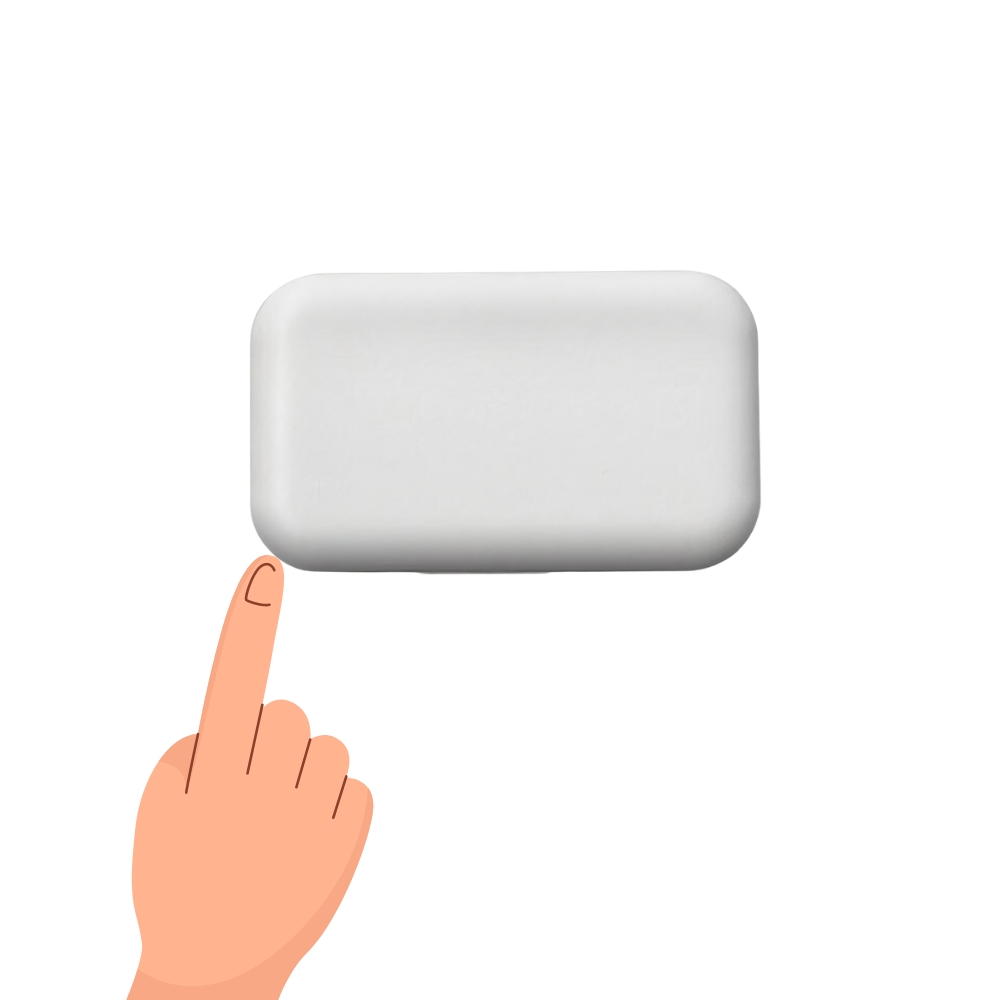
Open the cover of the portable wifi router by inserting your fingernail into the tab.
Step 2 - Remove Battery Protector

The battery comes with a plastic protector that must be removed to charge the router.
Step 3 - Remove SIM PIN code
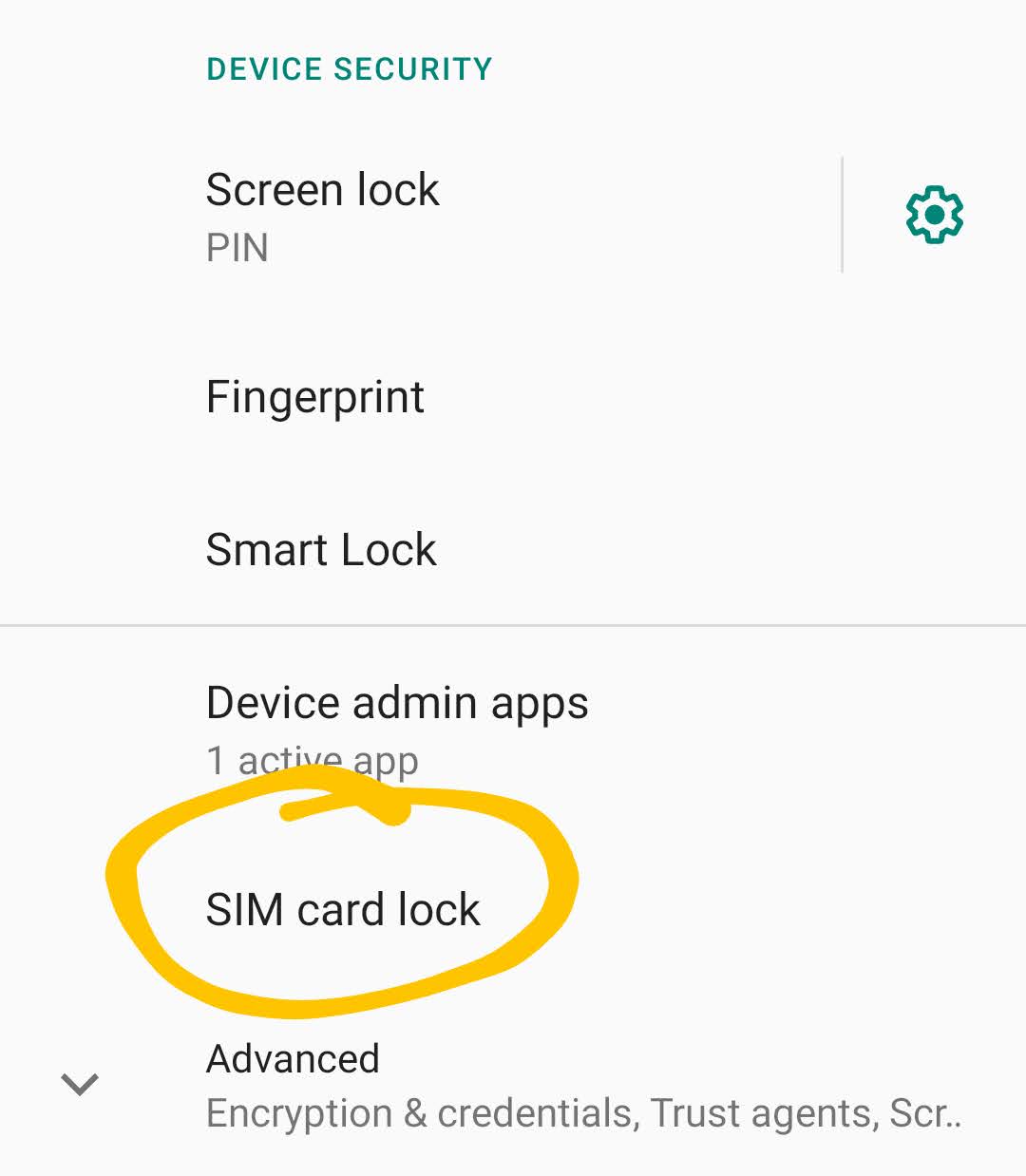
To use the SIM card on the router it is necessary to temporarily remove the SIM pin code. You can find the setting on your mobile under security, privacy or similar settings.
If you can’t find it, search on Google: “remove SIM card pin code + mobile model/brand”.
Step 4 - Insert MicroSIM Card & Battery
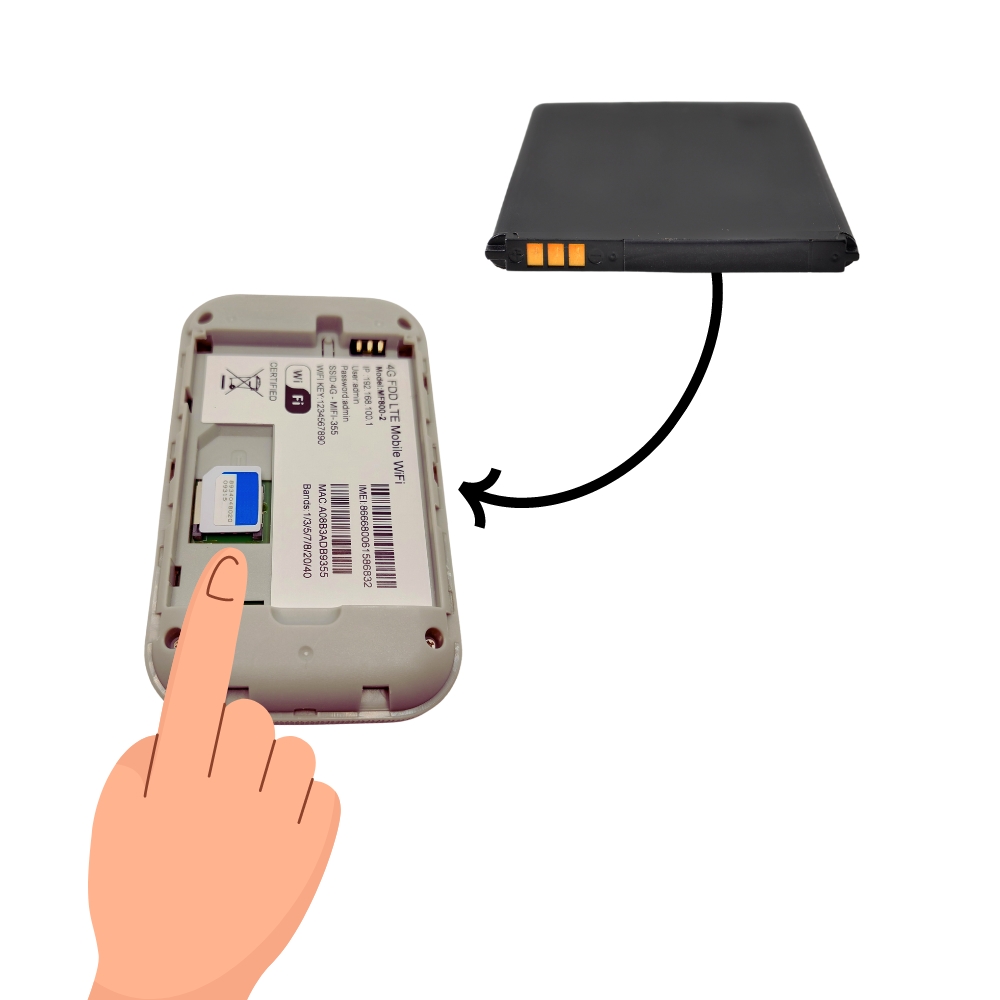
Insert the MicroSIM card as shown in the image, checking the orientation of the cut corner.
You can use the included NanoSIM to MicroSIM adapter, making sure that it is correctly inserted. Double-sided adhesive tape can be used to stick the card to the adapter.
Insert the battery in the correct orientation so that the gold-plated terminals do contact.
Step 5 - Power On, Energy Saving and Status Display
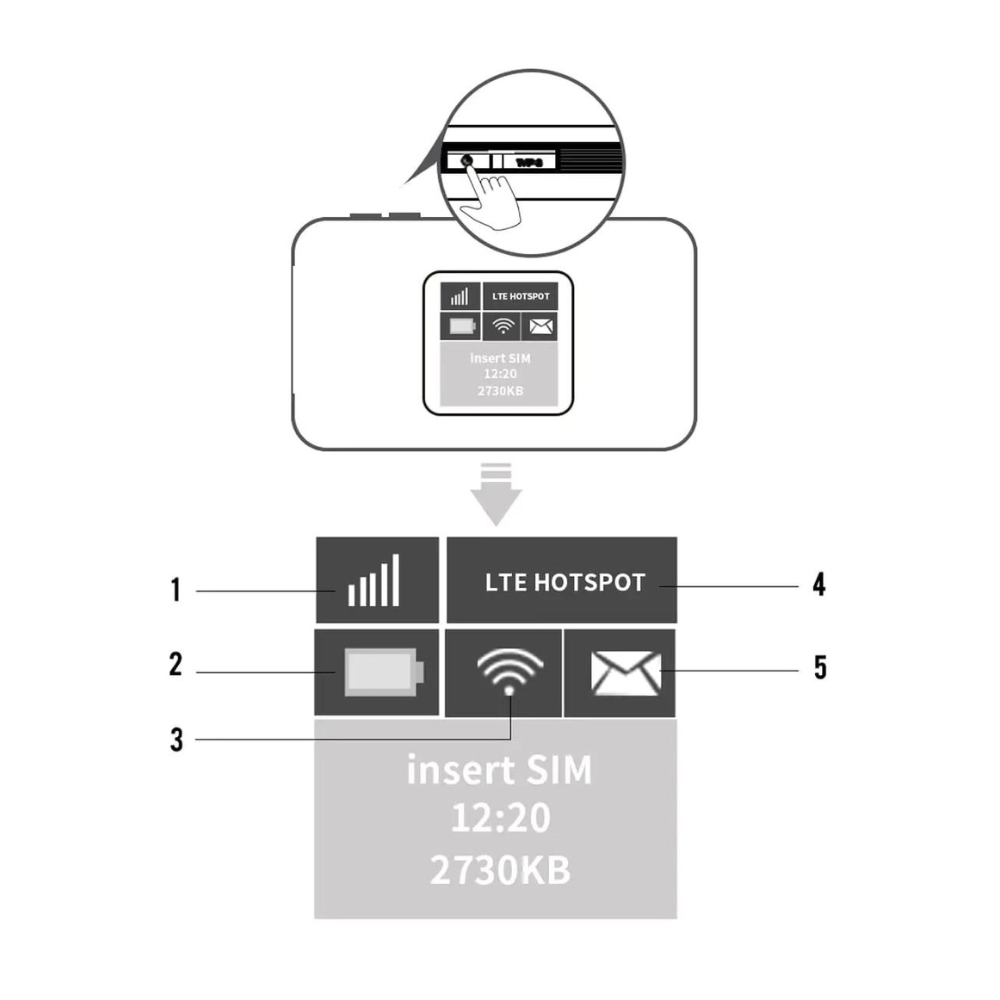
To turn on the wifi router, press and hold the power button for 3 seconds.
After approximately one minute it will connect to the network and display:
- Signal Level and Connection Type
- Battery Percentage
- Wifi On/Off and Connected Devices
- Mobile Operator
- Number of unread SMS
Below is the name of the wifi network, password and mobile data consumed.
The portable wifi router will automatically switch off the wifi after 5 minutes without any wifi device connected. To reactivate the wifi network, press the on/off button once.
Suppose the operator does not appear or “NO SIM” appears. In that case, we must verify that we have removed the MicroSIM PIN, the orientation of the inserted MicroSIM card, that there is coverage, and that we have mobile data enabled on our operator. Also, check the compatible bands in your country (click here to check – the bands of the portable wifi router is 4G/FDD:B1/B3/B5/B7/B8/B20/B28* | 4G TDD:B38/39/40/41 | 3G WCDMA:B1/B5/B8).
Step 6 - Configuration and Hide Wifi Network
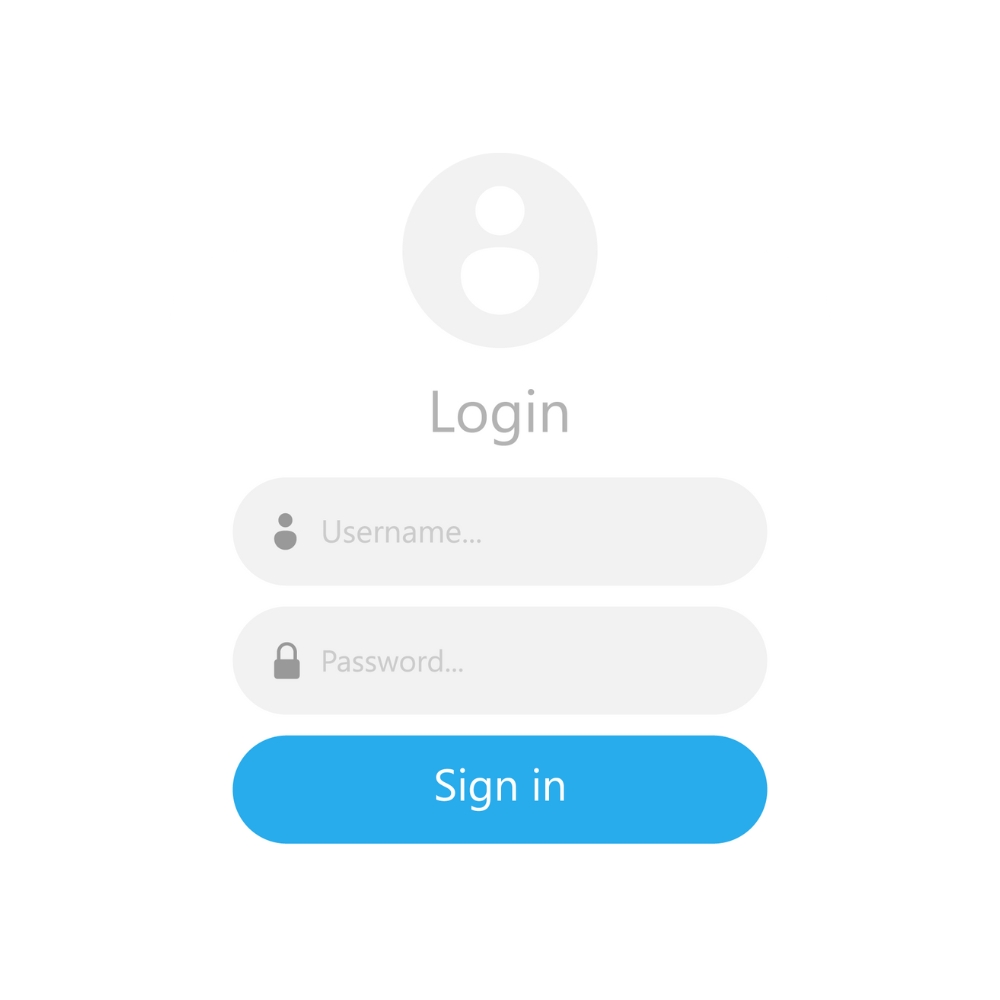
From a device connected to the Wifi we will be able to change all the parameters and change the configuration by introducing in the browser the url: 192.168.0.1 and entering: admin in user and password fields.
We can modify the name of the wifi network and its password in Router>User Management. It is also possible to hide the wifi network, but first, remember to configure the devices you are going to use with the router such as your mobile phone or spy camera.
– Remove SIM PIN on a mobile phone and check the card has mobile data.
– Switch on the router by holding down the button for 3 seconds.
– Connect to the router wifi network and enter the following url in the browser: 192.168.0.1
– In username and password, enter: admin and log in.
– In the top menu, go to “Wireless” and then “Wireless Security Settings“.
– Change “Network Visibility Status” option to Invisible.
– Finally, click on “Save” in the bottom right corner.
Step 7 - Factory Reset, Charge and Turn Off
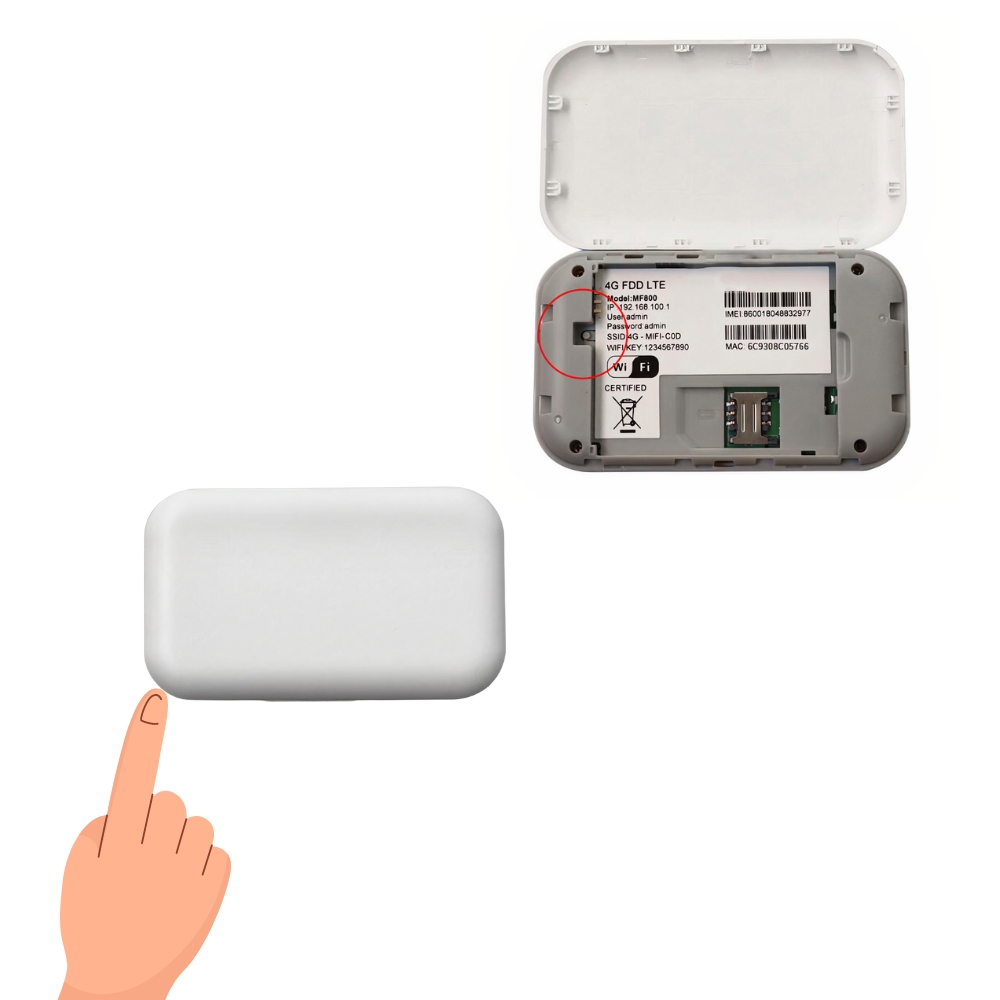
To reset the wifi router we must open the cover and while it is on, press and hold the reset button until the lights go out. Then wait approximately 30 seconds for the factory reset.
To turn off the portable wifi router, press and hold the on/off button for 3 seconds.
Charge using the included USB-Type C cable to max. 5V-2A. Charging time is 2-4 hours.
Frequent Problems
1 - Does not turn on or charge

If the portable wifi router won’t turn on or won’t charge, check:
- The plastic protector has been removed from the battery connectors.
- The orientation of the battery in the router is correct by making contact between the gold terminals of the portable wifi router and the battery.
- It is using the included cable connected to a charger up to 2.0A and 5V.
2 - No signal
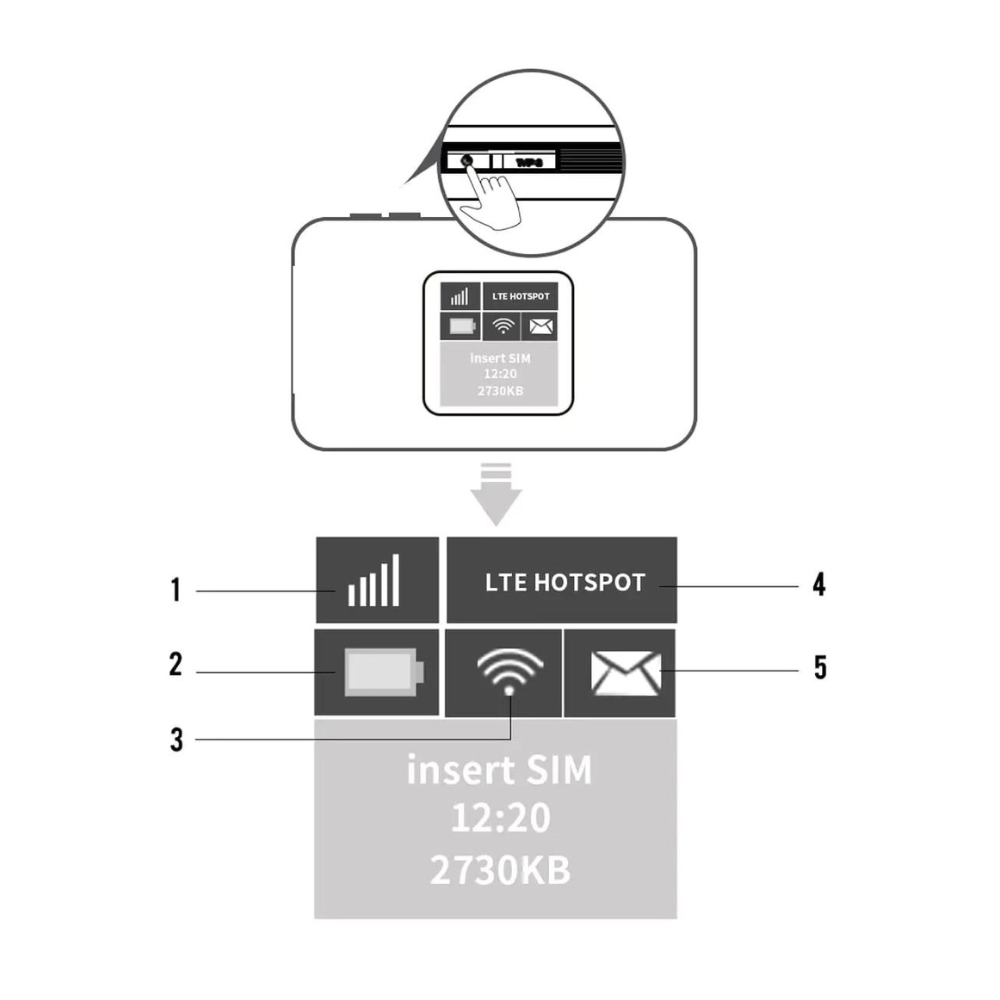
Review the following steps:
- The orientation of the MicroSIM card is correct (Step 4 in the instructions).
- You have mobile data on your line.
- You have removed the PIN from the SIM.
- There is coverage in the area.
- The router is charged and we have restarted it.
- The compatible bands of the product match those of your country (click here to check).
The bands supported by the device are:
- 4G/FDD:B1/B3/B5/B7/B8/B20/B28*
- 4G TDD:B38/39/40/41
- 3G WCDMA:B1/B5/B8
- Try with other SIM card from another mobile operator
3 - Does not work or forgot password
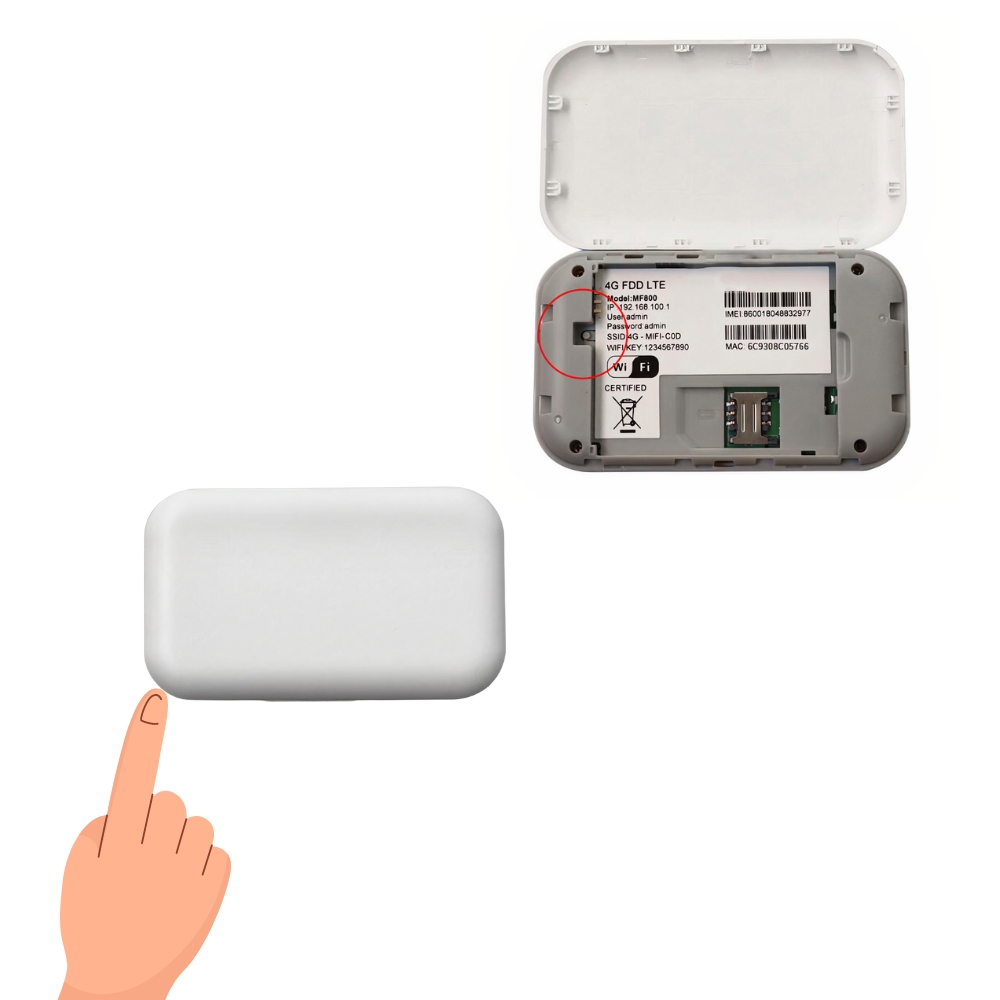
If you have forgotten the password or it does not work because the router settings are wrong, you should factory reset it. To factory reset the wifi router we must open the cover and while it is on, press and hold the reset button until the lights go out.
Safety and Compliance
The following is important product information regarding safety and compliance to ensure proper and safe use of the product:
⚠ FAILURE TO FOLLOW THESE SAFETY INSTRUCTIONS COULD RESULT IN FIRE, ELECTRIC SHOCK OR OTHER DAMAGE OR INJURY.
⚠ WARNING: Do not use or store the product near other electronic equipment because the magnetic field from adjacent electrical equipment will seriously damage or may interfere with the product. Also do not use this product if you have hearing problems that may be affected, if you wear hearing aids, or if you are using a pacemaker or any electronic medical device.
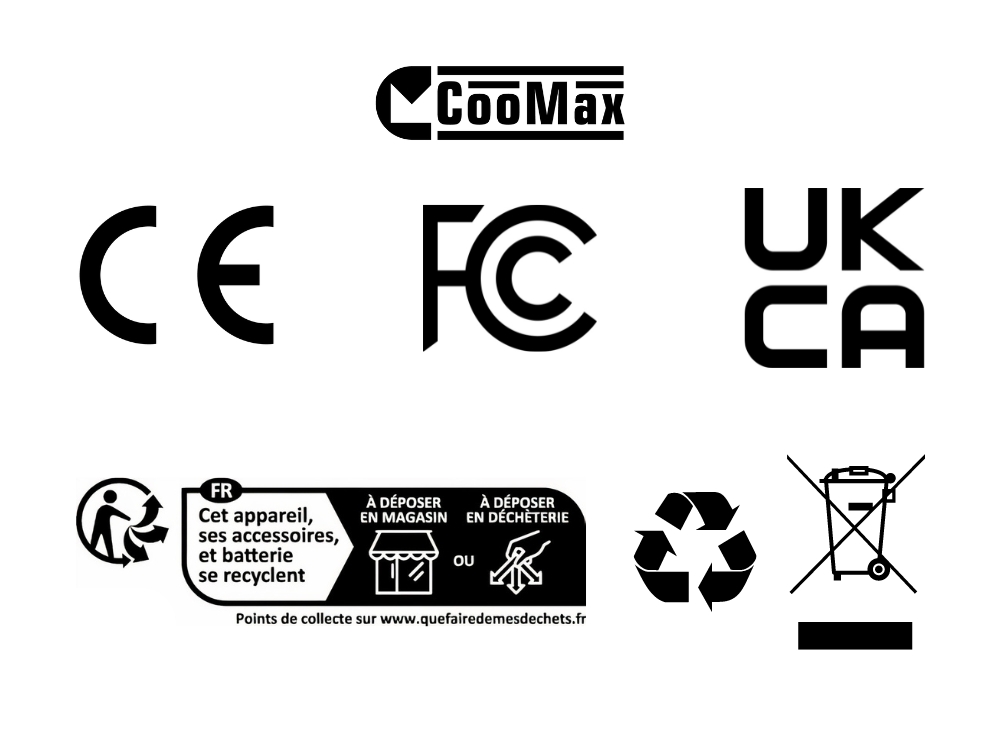
® CooMax. All rights reserved.
Product specifications:
Model name: Portable Router Wifi Spy Camera
Model number:RT-01
Product identifier: 4572964828
Product battery: Built-in Lithium-Ion battery 3000 mAh
Operating temperature: 0 to 40ºC
Use of the Product: Do not expose your device or adapter to liquids. If your device or adapter gets wet, carefully unplug all cables without getting your hands wet and wait for the device and adapter to dry completely before plugging them back in. Do not attempt to dry your device or adapter with an external heat source, such as a microwave oven or hair dryer. If the device or adapter is damaged, discontinue use immediately. Use only the supplied accessories to power your device. To avoid risk of electric shock, do not touch the device or the cables connected to it during a thunderstorm. Cables and adapters are intended for indoor use only.
Legal Notice: PingOc Now S.L. is not responsible for the fraudulent or erroneous use of the product due to the lack of understanding or reading of the information in the instructions and precautions. This product is not a toy and should not be used contrary to applicable laws. If you have any questions you can contact us before using the product.
For EU customers: CooMax hereby declares that the type of radio equipment is in conformity with Directive 2014/53/EU.
Changes or modifications not expressly approved by the party responsible for compliance could void the user’s authority to operate the equipment. This equipment has been tested and comply with the limits for a Class B digital device, under Part 15 of the FCC Rules. These limits are designed to provide reasonable protection against harmful interference in a residential installation.
FCC Compliance: This equipment generates, uses and can radiate radio frequency energy and, if not installed and used in accordance with the instructions, may cause harmful interference to radio communications. However, there is no guarantee that interference will not occur in a particular installation. If this equipment does cause harmful interference to radio or television reception, which can be determined by turning the equipment off and on, the user is encouraged to try to correct the interference by one or more of the following measures:
- Reorient or relocate the receiving antenna.
- Increase the separation between the equipment and the receiver.
- Connect the equipment into an outlet on a circuit different from that to which the receiver is connected.
- Consult the dealer or an experienced radio/TV technician for help.
This device complies with part 15 of the FCC Rules. Operation is subject to the following two conditions: (1) This device may not cause harmful interference, and (2) this device must accept any interference received, including interference that may cause undesired operation. The device has been evaluated to comply with the general RF exposure requirement. The device may be used under unrestricted portable exposure conditions.
Radio Frequency Exposure Compliance: As a health protection measure, this device complies with the limits for exposure of the general public to electromagnetic fields according to Council Recommendation 1999/519/EC. This device may be worn on the body to prevent prolonged use of the device for more than 5 hours.
How to recycle your device properly: Disposal of certain electronic devices is regulated in some areas. Be sure to comply with local laws and regulations.
Additional information on safety and compliance: For additional information on safety, recycling and compliance or other important issues related to your device, please do not hesitate to contact us by email [email protected]
Limited Warranty: All official CooMax products have a minimum warranty of 2 years. This warranty may be extended or reduced depending on the country where the sale takes place, as it happens by law in Spain where it is extended to 3 years as established by the Decree-Law 7/2021 regarding the Warranty on the Sale of Consumer Goods. We reserve the right to deny the warranty of a product if it is found to have been used improperly or negligently by the customer. If you need to contact us due to a fault you can do so by email: [email protected]

